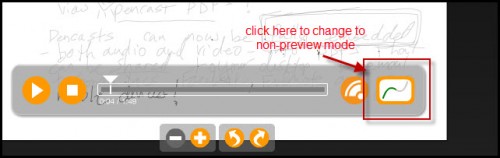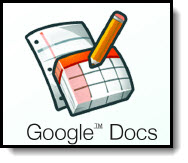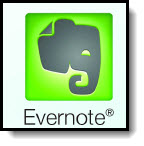Livescribe’s newest application CONNECT came out today: Monday May 23, 2011. A few weeks ago I was part of a media event where Livescribe, Evernote and Google were present to help talk about the new application.
Livescribe’s newest application CONNECT came out today: Monday May 23, 2011. A few weeks ago I was part of a media event where Livescribe, Evernote and Google were present to help talk about the new application.
*click on the arrow in the upper right hand corner to make the pencast full-screen. The pencast is best viewed with the preview turned OFF:
If the pencast above does not show up on your browser (Firefox seems to work the best) , then click on the link below to open up the actual pencast PDF:
You have to click on the link and then it opens another window with only the link in it. Click on the link again to open the actual PDF pencast.
You must have Adobe PDF Reader X (10 or higher) to see the actual pencast above completely contained in a PDF!
THE BIG DEAL ABOUT CONNECT:
- I believe the most important aspect about Connect is the fact that a pencast can now be completely self-contained in a PDF. This means that we can finally “own” our pencasts! This will allow us to house them inside closed systems online or on DVD’s, rather than having to use a link to the actual pencast or embedding what looks like the pencast, while it is still housed on Livescribe’s servers. This is HUGE!
- I think it is amazing that I can now directly email a student from the dot paper, as soon as I connect my pen to the computer! No more “uploading” the file and then finding it and sending it. This will save a lot of time when answering student questions. When the student opens the email, they will get an attached PDF, rather than a link to the Livescribe website. The attached PDF will contain the entire pencast, sound and animation, with a play/pause/stop bar!
- I also love the fact that I can directly upload a pencast PDF to GoogleDocs. I can share a file easily with students or colleagues using GoogleDocs! At my college, students have access to GoogleApps, so this will be a great new feature to use.
- Sending to Evernote will be fantastic as well. I host my ideas and notes from conferences on Evernote to keep them all in one place. Although Livescribe was “connected” to Evernote before, the file was split into a static PDF and the sound file. Now, with Connect, you can send the entire pencast PDF directly to Evernote when you dock your smartpen.
- Connect will also send a pencast PDF directly to Facebook, which will be a great way to post your status – with sound and animation!
To download the FREE version of connect, go to: http://www.livescribe.com/en-us/starthere/
To purchase Connect Premium for $14.99 go to the Livescribe store:
http://www.livescribe.com/store/20070723002/p-541.htm
*To quickly get the pencast from the paper to all of these new applications you will need to learn about LAUNCH LINES. My next blog post will teach you how to use this feature of the Livescribe smartpen.