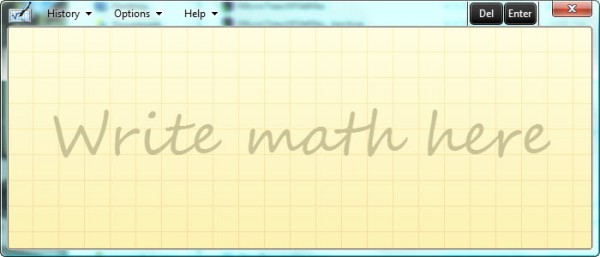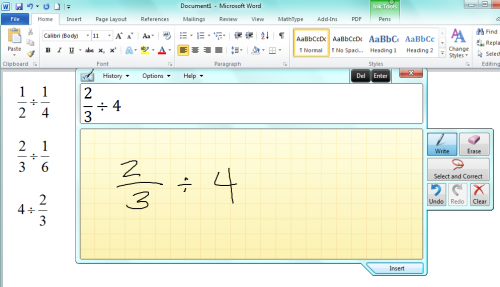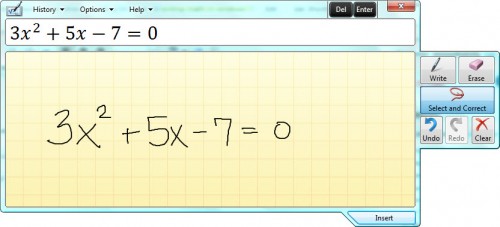I was so excited to see a new window show up when I upgraded to Windows 7…it is called the Math Input Panel. With a name like that I had to be excited before even trying it out!
I immediately started playing with it and was surprised and VERY happy to see how easy it was to handwrite math and have it insert the typed version into my Word document! It does not always pick the correct letter or number, but you can easily edit an individual symbol.
I have tried writing some algebra, and it does a great job with that as well!
I am excited to see more tools for my students to be able to use to ‘write” math on their computers as well. Although Word comes with Equation Editor, my students do not know how to use it. Now, students can easily handwrite their math problems and have them typed up!
For students with disabilities – or anyone who wants to have the math read out loud to them, Word can then take the file that has the math equations embedded and be saved as a MathXL document. MathPlayer should then be able to read the math out loud….I will try that next and see how it works out!